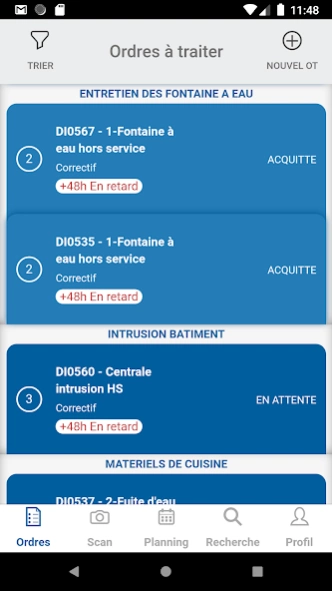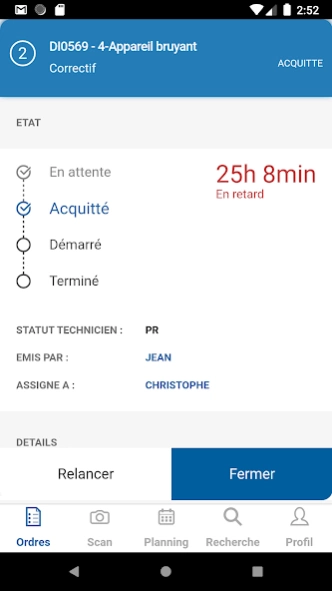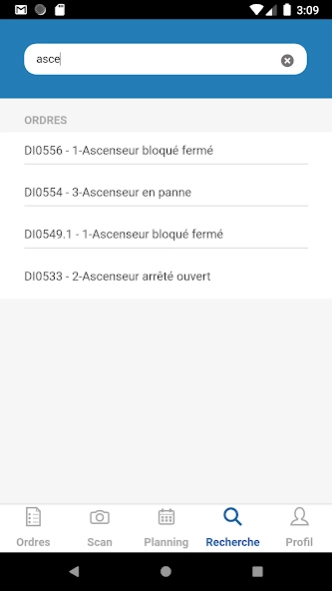SamFM Smart Monitoring 5.1.2
Free Version
Publisher Description
SamFM Smart Monitoring - Keep an eye on your FM service activity and assets
Designed for OEMs and FM contract managers, connected in real time to the SamFM Pulse solution, the Smart Monitoring mobile application allows you to be in direct contact with your internal customers, your business and your assets.
The advantages of Smart'Monitoring:
• Stay informed at all times of the activity
• Control your assets
• Be an actor in your activity
The benefits of Smart'Monitoring:
• Your more efficient service activity
• Guaranteed continuity of service and secure assets
• Improved internal customer satisfaction
Be in direct contact with your business, your internal customers and your assets
Notifications and real-time monitoring of your activity
• Receive real-time notifications of the progress of pending and late operations.
• Easily search for critical requests with the magnifying glass
Keep in touch with applicants
• Consult in detail the requested request, its status and the affected resource
• Strengthen proximity to your customers by contacting the requester by SMS or phone
View your operated assets
• View the last interventions carried out and those planned for your equipment by simply scanning a QR Code
Trigger an intervention request
• Create on the fly a new pre-filled ID for more responsiveness and optimized activity
About SamFM Smart Monitoring
SamFM Smart Monitoring is a free app for Android published in the Office Suites & Tools list of apps, part of Business.
The company that develops SamFM Smart Monitoring is Planon International B.V.. The latest version released by its developer is 5.1.2.
To install SamFM Smart Monitoring on your Android device, just click the green Continue To App button above to start the installation process. The app is listed on our website since 2023-05-23 and was downloaded 1 times. We have already checked if the download link is safe, however for your own protection we recommend that you scan the downloaded app with your antivirus. Your antivirus may detect the SamFM Smart Monitoring as malware as malware if the download link to com.planonsoftware.samfm.smartmonitoring is broken.
How to install SamFM Smart Monitoring on your Android device:
- Click on the Continue To App button on our website. This will redirect you to Google Play.
- Once the SamFM Smart Monitoring is shown in the Google Play listing of your Android device, you can start its download and installation. Tap on the Install button located below the search bar and to the right of the app icon.
- A pop-up window with the permissions required by SamFM Smart Monitoring will be shown. Click on Accept to continue the process.
- SamFM Smart Monitoring will be downloaded onto your device, displaying a progress. Once the download completes, the installation will start and you'll get a notification after the installation is finished.